



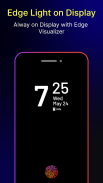



Always On Display- BorderLight

Description of Always On Display- BorderLight
Always On Display - BorderLight is an application designed for Android devices that enhances the user experience by providing a customizable always-on display feature. This app allows users to keep essential information visible on their screens without needing to activate their devices. Known for its edge lighting effects and various display options, it aims to improve the functionality of the Always On Display feature on compatible Android smartphones.
The app includes a range of customization options, enabling users to choose from different clock styles, including digital, analog, photo, and emoji clocks. This flexibility allows individuals to personalize their screens according to their preferences. Users can also showcase their favorite photos or images on their AMOLED screens, adding a personal touch to their device's display.
In addition to displaying time and images, the app supports the Always On Memo feature. This function allows users to write reminders that can be continuously displayed on the screen, ensuring important notes are always visible. The customization extends to text elements, as users can modify text color, size, font, and brightness, tailoring the appearance to their liking.
Edge lighting is a key component of Always On Display - BorderLight. The app features colorful effects that run around the screen during incoming calls, SMS messages, or new notifications. These RGB color combinations are designed to be visually appealing and can be customized, allowing users to select their preferred colors and animation speeds. This feature not only enhances the aesthetic of the device but also provides clear notifications without the need to pick up the phone.
The app also provides notifications through icons and message titles, ensuring that users are informed of incoming alerts at a glance. This helps individuals stay connected without needing to interact with their devices frequently. The border light effect is particularly notable, as it adds a modern touch to the phone's interface, making it stand out among other applications.
Always On Display - BorderLight allows for round corners, which contribute to a sleek design that is visually appealing on any Android phone. This feature enhances the overall user experience by creating a more polished look for the device’s display. The combination of edge lighting and round corners helps users enjoy a unique and personalized visual experience on their smartphones.
For those who enjoy expressing themselves through emojis, the app allows users to display their favorite emojis on the Always On Display screen. This feature adds a fun and personalized aspect to the display, making it more engaging. Users can choose which emojis they want to feature, further customizing their phone experience.
The app is designed to provide essential information while maintaining a visually attractive interface. By utilizing the Always On Display technology, users can glance at important notifications, the current time, and reminders without needing to unlock their phones. This functionality is particularly useful for busy individuals who want to stay organized and informed throughout the day.
With its extensive range of features, Always On Display - BorderLight aims to make life more convenient for users. It combines practicality with personalization, allowing for a tailored experience that fits individual needs. The ability to display notifications, customize clock styles, and show personal photos or emojis makes it a versatile tool for managing daily tasks and staying connected.
For anyone looking to enhance their Android device with a feature-rich always-on display, this app provides a comprehensive solution. Users can download Always On Display - BorderLight to experience the benefits of constant visibility for important information, visually appealing edge lighting, and extensive customization options. The app’s design focuses on making interactions with the device more intuitive and enjoyable.
Incorporating a variety of features, the app caters to users seeking an engaging way to manage notifications and personalize their device. Its edge lighting and always-on memo functionalities, along with customizable clock options and the ability to display pictures or emojis, create a comprehensive tool for enhancing the Android user experience. This app stands out by offering distinct features that allow users to express their individuality while maintaining easy access to vital information.

























